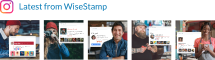Connect to your social channels
It’s easy to connect on social media. It’s even easier through your WiseStamp email signature with direct links to your profile or company pages.

Make more social connections
With WiseStamp’s social media features and add ons, make your email signature the easiest way to connect with anyone.
Social icons
Send people directly to your social profiles by clicking on a designated icon.
Dynamic apps
Exchange the icons above for unique social buttons. You choose the messaging for each badge.
Connect to your Instagram page to feature a gallery of your latest posts, or include a playlist or video directly from YouTube.
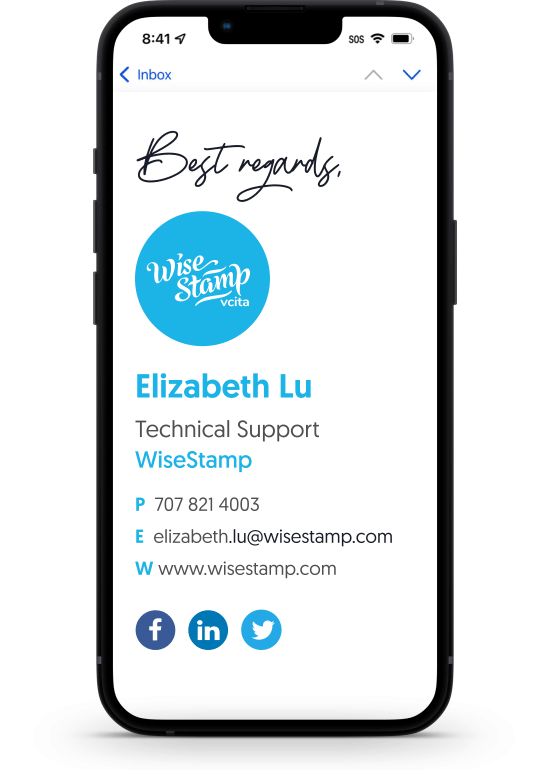
Size
Style your icons by shape and size.
Style
Choose from 3 shading options:
Color
Keep each icon as its original color or choose to color coordinate and match the template color.
Arrange icon order
Decide the order that your social channels appear. Choose from 40+ options.
Custom buttons
Use buttons with messaging to drive connections on social media. Pick between 3 available messages per channel.
Social apps
Connect to your Instagram account or link to a YouTube video or playlist to highlight your most recent or best visual content.